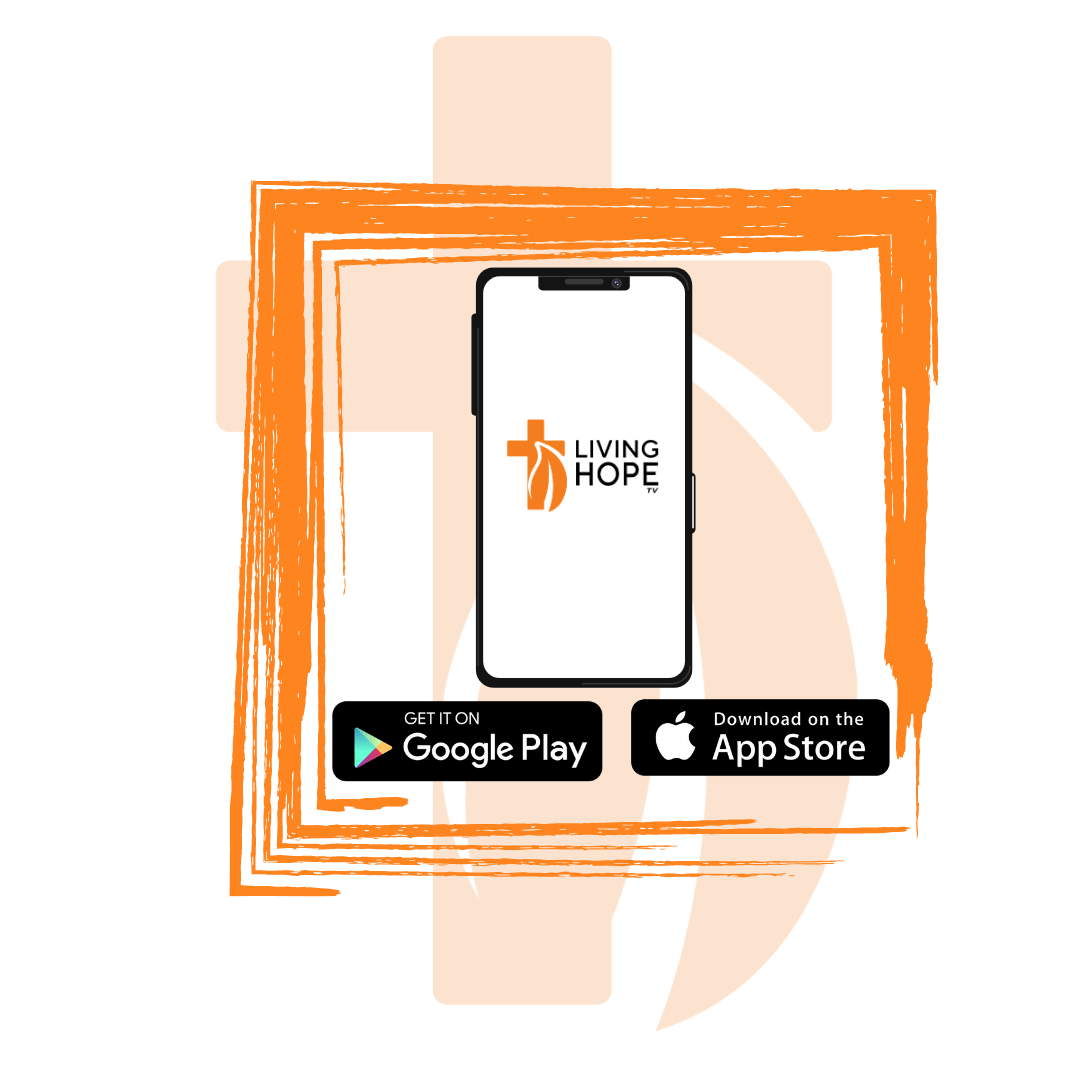IPTV DEVICES
JADOO TV
ROKU TV
APPLE TV
ANDROID TV
AMAZON FIRESTICK
MOBILE APP
IPTV DEVICES
Instructions for IPTV Devices
- The IPTV Channel numbers vary for each IPTV device.
- Search “Living Hope TV” under Urdu Language Category on your IPTV.
- Once you see the Channel click on it to start viewing.
- If you are unable to find Living Hope TV, please contact your IPTV Service provider to add it to your device.
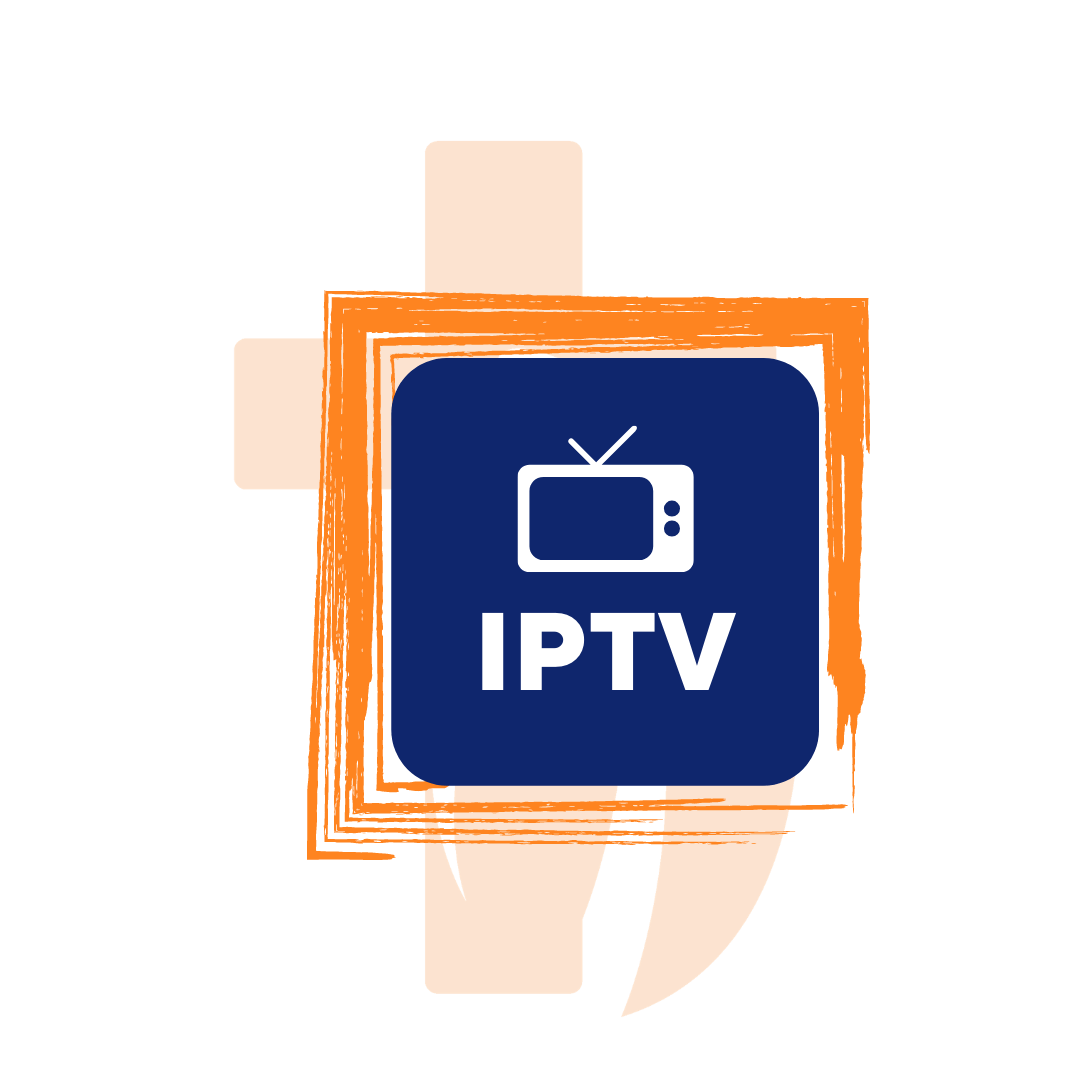
JADOO TV
Instructions for Jadoo TV
- If you have a JADOO TV device, you can simply go to Channel# 1245 to watch Living Hope TV.
- If you are unable to find Living Hope TV, please contact your Jadoo TV Service provider.

ROKU TV
Instructions for Roku TV
- Press the Home button on your remote to open the main screen.
- Scroll down, select Streaming Channels to open the Channel Store, and select Search Channels.
- Press the right arrow button and type in “Living Hope TV” into the search box.
- Scroll to the right to select our logo from the list and “add” the channel.
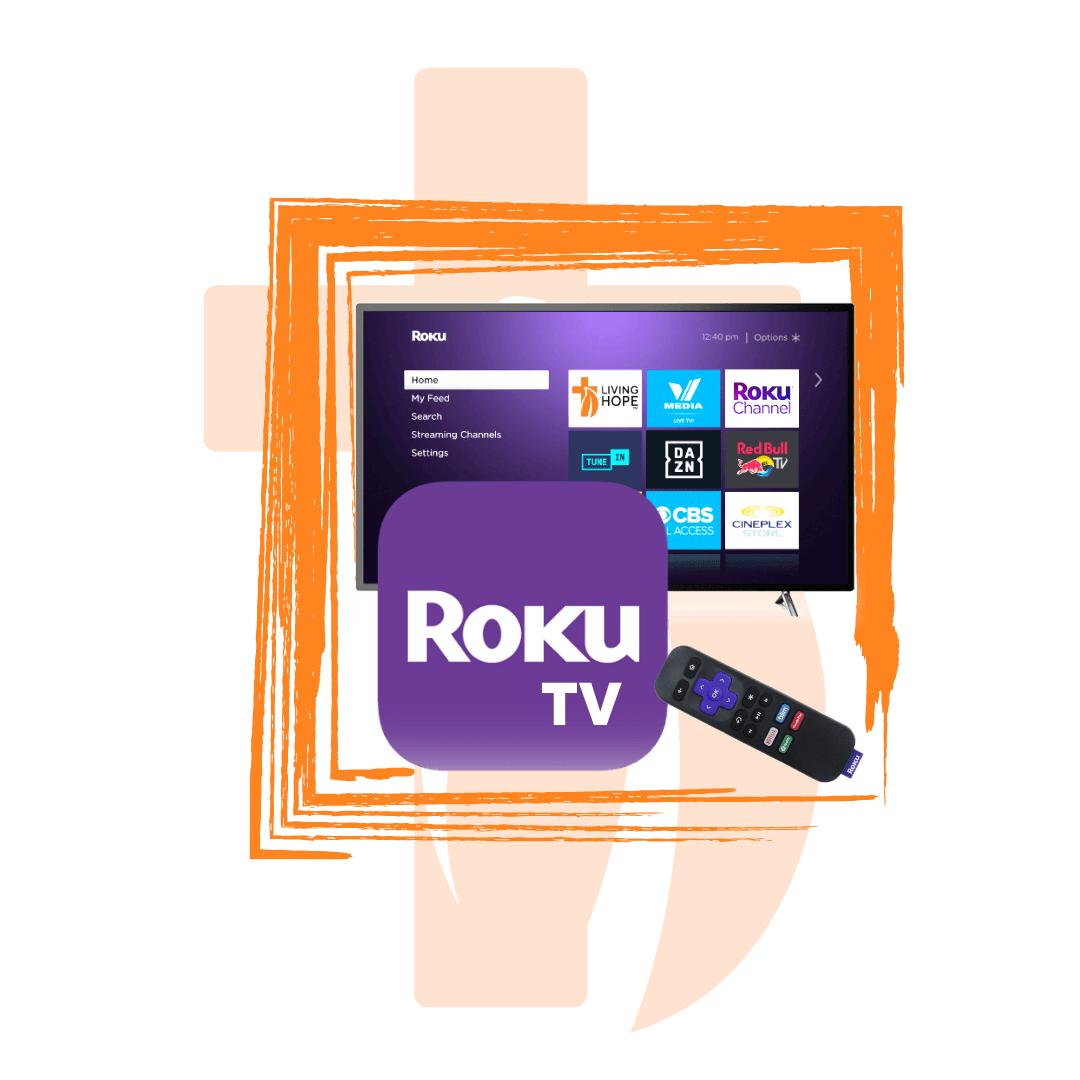
APPLE TV
Instructions for Apple TV
- Search for “LIVING HOPE TV” on your Apple TV’s app store.
- Select our logo to open our overview page.
- Click Get to download the app (it’s free).
- When the download is complete, the Get option changes to Open. Select Open to launch the app.

ANDROID TV
Instructions for Android TV
- Press the Home button on your remote to open the main screen.
- Scroll down, select Streaming Channels to open the Channel Store, and select Search Channels.
- Press the right arrow button and type in “Living Hope TV” into the search box.
- Scroll to the right to select our logo from the list and “add” the channel.

AMAZON FIRESTICK
Instructions for Amazon Firestick
- Search for “Living Hope TV” on your Amazon compatible device’s app store.
- Select our logo to open our overview page.
- Select Buy Now, Get Now, or Download (it’s free).
- When the download is complete, select Open to launch the app.

MOBILE APP
Instructions for Mobile App
- Search for “Living Hope TV” on your Apple App Store or Google Play.
- Click Download (it’s free)
- When the download is complete, select Open to launch the app.